So, you’re a smartphone owner and you’re planning to buy a plane ticket or you’ve already bought one. After checking in, don’t rush to print out your boarding pass – download a mobile version direct to your phone instead. Let’s learn a little more about how to use a mobile boarding pass.
Mobile boarding passes are available to everyone, whether they’re flying economy, premium economy, business or first class.
You can use a mobile boarding pass when flying with Southwest Airlines, American Airlines, Delta Airlines, JetBlue, United Airlines, Alaska Airlines, Cathay Pacific, Virgin Atlantic, Hawaiian Airlines, Air Canada, Ethiopian Airlines, Eurowings, South African Airlines, British Airways, easyJet, Jetstar, Ryanair, Asiana Airlines and more.
What does it look like?

Usually, a mobile boarding pass contains the airline’s logo, a QR code, your name, the flight information (date, departure time, gate, seat, etc.) and, if you’re a TSA Precheck member, a “TSA Pre” mark.
How does a mobile boarding pass work?
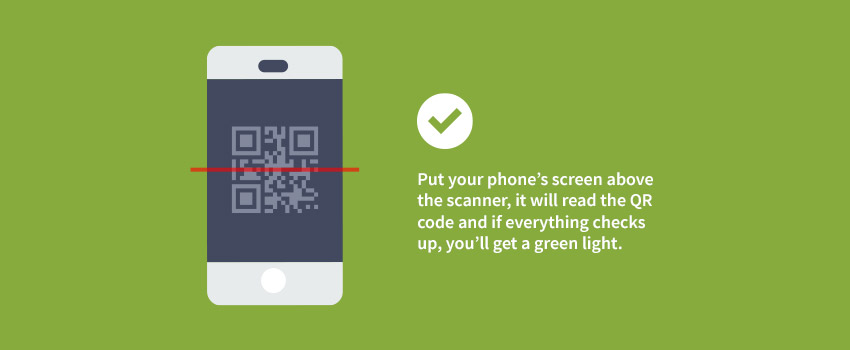
Getting through the airport is much the same as usual with a mobile boarding pass. Airport scanners read the QR code, which contains information about you and your flight, from your boarding pass on your mobile device.
STEP 1 – At the security check, hold your phone so the screen is above the scanner.
STEP 2 – The scanner will read the QR code and, if everything matches up, you’ll see a green light and will be able to get through.
STEP 3 – Show your mobile boarding pass and your ID again at the departure gate and to the flight attendant when boarding the plane.
Sounds like a piece of cake, doesn’t it? So, how can you get yourself a mobile boarding pass?
First – is it available on your phone?
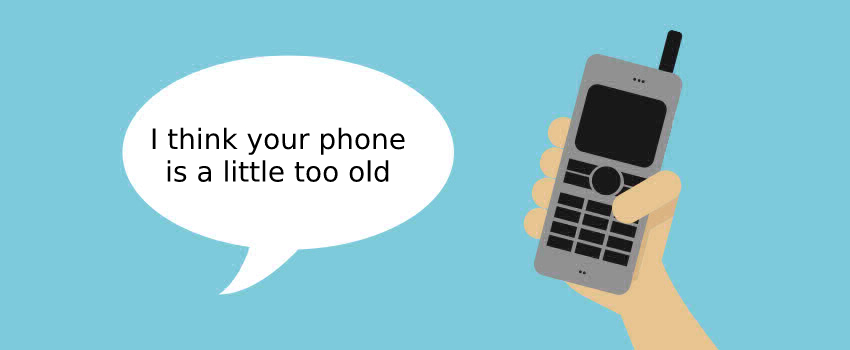
Don’t worry – mobile boarding passes are available on all smartphones, as long as they have access to the internet and a large enough screen.
We recommend mobile boarding passes for travelers who have a phone with at least a 3.5-inch screen (for example, the iPhone 5s / SE, Nexus 6, Samsung Galaxy S5 / S4). If the screen is too small, there may be difficulties with scanning the boarding pass, simply because the QR code doesn’t fit into the screen or is too small and blurry. Click here to find out what size your phone screen is.
Phones with a cracked screen might also cause problems with scanning. If you’ve been unlucky and cracked your phone’s screen, go for the old-fashioned paper boarding pass.
How can you get a mobile boarding pass?
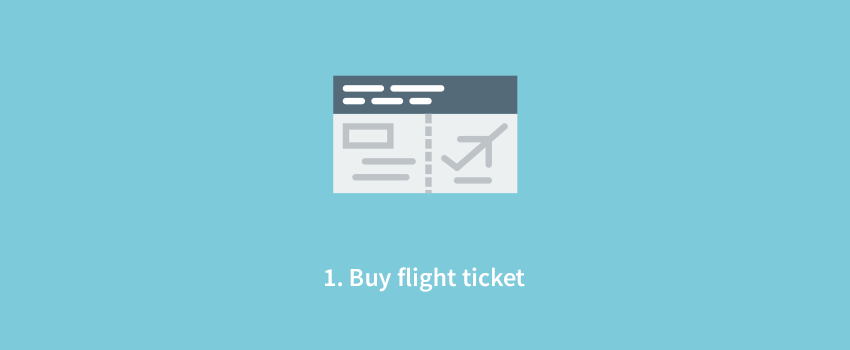
- First, you’ll need to buy a ticket.
- When checking in, choose the option “receive boarding pass via email or SMS” and complete the check-in process.
- Within 30 minutes you’ll receive an SMS or email with the link to your mobile boarding pass.
- Save the link to open it at the airport or download the boarding pass to use it offline.
Or, use an app. You can download your airline’s app from the store – Google Play, the App store or similar (note – not all airlines have apps on Android, iOS / Apple, etc.). Open the app and check in to save your mobile boarding pass for offline usage.
Use mobile boarding pass offline
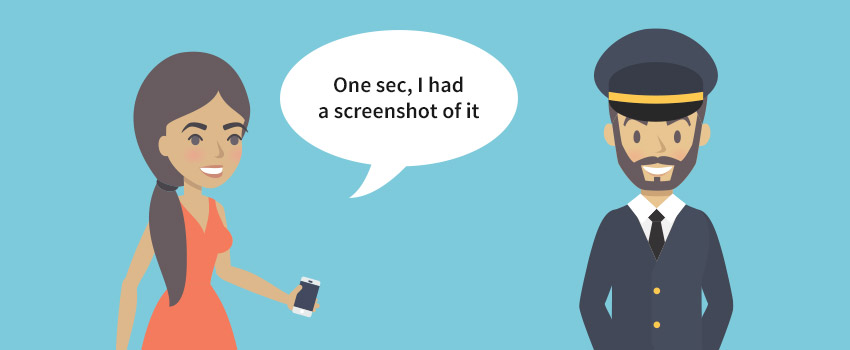
If you’re not sure you’ll have internet access at the airport, or your phone is sometimes really slow, especially just when you need it (we all know how it is), try these options.
- Take a screenshot of your boarding pass – it’ll be easy to find it later in your phone’s photo gallery
- Add it your smartphone Wallet app – Passbook for iOS, PassWallet or Pass2U for Android, or Wallet for Windows.
- Download it as a PDF file and look for it later in File Manager. You may need to download an app that opens PDF files on mobile phones, but most new smartphones already have it.
Does your airport offer free Wi-Fi?
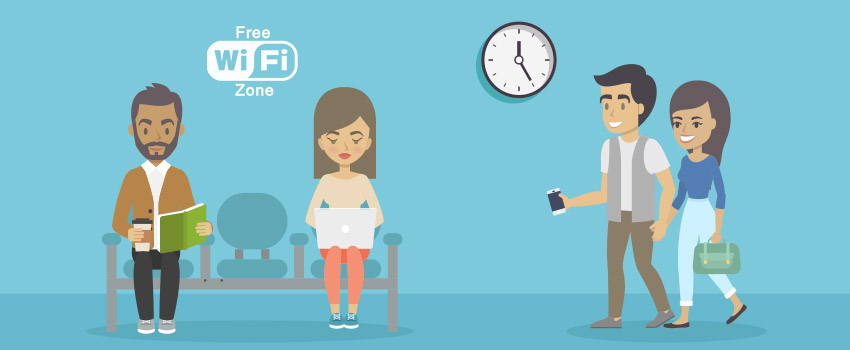
If you don’t have the time or you can’t save your mobile boarding pass, use this chart to find out if the airport you’re going to has Wi-Fi access available so you can get your mobile boarding pass online.
Prepare a Plan B and a Plan C
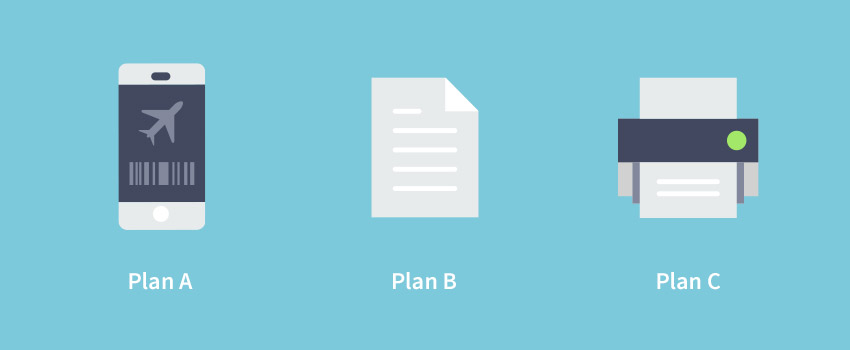
If you’re using a mobile boarding pass, be prepared in case you have problems with the internet, your phone dies or the QR code is unreadable – always have a printed boarding pass with you!
But if you have forgotten to print out your pass, go for plan C and look for the closest kiosk or ticket counter to print out your boarding pass. Don’t waste a second – you may miss your flight.
So, to get all the facts straight
- Mobile boarding pass contains an airline’s logo, a QR code, your name and the flight information
- You can still use TSA Precheck
- Mobile boarding passes are available on all smartphones
- You can use it offline
- It won’t work if your phone has a cracked screen
- Not all airports support mobile boarding passes
- Always have a printed boarding pass with you – just in case
- Save mobile boarding pass on your phone – take a screenshot, add it to a wallet app or download as PDF
A mobile boarding pass is a great choice if you don’t have access to a printer or you’ve mislaid your printed boarding passes in past. There are no extra actions to take – all you have to do is click on the link to get your boarding pass onto your phone in seconds. Plus, you can save on extra wasted paper.
Contact our expert travel agents for more information about exclusive offers and unpublished airfares worldwide!

Get it right to your inbox by subscribing to ASAP Tickets weekly emails featuring the hottest flight deals from US to the .
Massive savings • Unsubscribe at any time.
You were sucessfully subscribed
Please check your inbox to confirm the subscription

Thanks a lot. I appreciate it.
Do you have any video of that? I’d love to find out some additional information.
Really good explanation. I hope I’ll remember the steps.